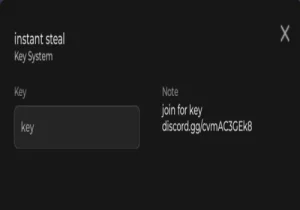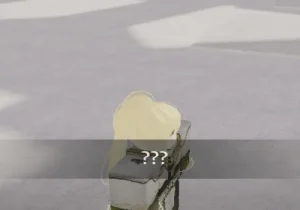Functions: Autofarm stats
Default keybinds are Right CTRL for Toggle and Right Shift to set your spawn location.
Default keybinds are Right CTRL for Toggle and Right Shift to set your spawn location.

Installation guide:
Copy the script from the button below.
Run any Injector (We recommend KRNL Injector)
Install it, insert the script and click execute
Enjoy it)
Thank you for using our website
Your script:
--[[
- RespawnInterval (default: 2) - Time in seconds between respawns (give or take .5 seconds-ish)
- TrainingLoops (default: {}) - A list of stats to train ("FS", "PP", "MS", "JF", "BT") - quotes are important
- JumpForceWeight (default: 0) - The weight to train with for jump force.
- MovementWeight (default: 0) - The weight to train with for movement speed.
- Information:
- This script is a auto-training / auto-respawning script for SPTS: Origin.
- It has the option to equip tools, spam jump, and train stats.
- Auto-Respawning constantly respawns you in the same spot whilst hiding your character.
]]
--
local getgenv = getfenv().getgenv -- Ignore this, this is for VSCode to stop complaining.
local getrenv = getgenv().getrenv
if not (getgenv and getrenv) then
warn("This script is not supported on this exploit.")
return
end
getgenv().RespawnInterval = 2
getgenv().JumpForceWeight = 0
getgenv().MovementWeight = 0
getgenv().TrainingLoops = {FS}
getgenv().Keybinds = {
Toggle = Enum.KeyCode.RightControl,
SetSpawn = Enum.KeyCode.RightShift,
}
loadstring(
game:HttpGet(
"https://gist.githubusercontent.com/whomScripts/29e18dafd4acda25032049e97c86e95e/raw/ad742f52ebe4e7874760c08468e9394f70dd3066/sptsOrigin.lua"
)
)()