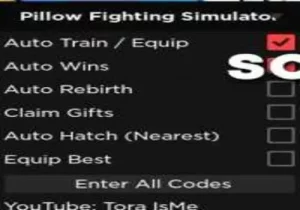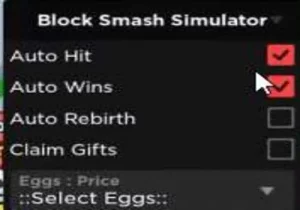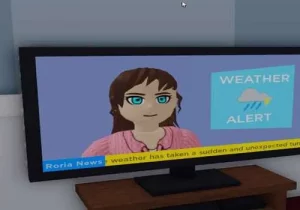Functions: Auto Wish

Installation guide:
Copy the script from the button below.
Run any Injector (We recommend KRNL Injector)
Install it, insert the script and click execute
Enjoy it)
Thank you for using our website
Your script:
--inorder to make it work go to the edge of the map and say in chat in the correct order! "pls donate jar" "pls donate booth" when click on the play button on your booth and it will spawn the jar and when just execute the script
while wait(0.5) do
local args = {
[1] = "robux"
}
game:GetService("ReplicatedStorage").MakeWish:FireServer(unpack(args))
end