Script Functions:
-
Autofarm, Auto Dig, Spinkler, Convert ballons, Teleports, Farm bubble
- Script developer: …
Сontent continues after AD
How to use Bee Swarm Simulator script?
- Copy the script from the button bellow.
- Run any exploit (We recommend reading the list of the best exploits)
- Install it, insert the script and click execute
- Enjoy it)
What is Bee Swarm Simulator script?
Game: Bee Swarm Simulator
In Bee Swarm Simulator, you have the opportunity to grow your own colony of bees and embark on an exciting adventure. The game begins with Sun Bear, who is eagerly awaiting your arrival. To start, you must complete six quests given by Sun Bear and other friendly bears, which will reward you with the limited-edition “Stranded Sun Bear” sticker.
As you progress, you’ll be able to grow your swarm of bees, collect pollen, and produce honey. Explore the vast map, encountering new types of bees, each with their own unique traits and personalities. Use your bees to defend against dangerous bugs and monsters, and uncover hidden treasures throughout the game world.
The more your hive expands, the further up the mountain you can venture, unlocking new areas and challenges. Bee Swarm Simulator offers a charming and engaging experience, where you can immerse yourself in the world of beekeeping and discover the wonders that await.
Сontent continues after AD
Script doesn't work, what am I doing wrong?
This is absolutely normal practice. Often game developers fix vulnerabilities so that scripts stop working. Either the author of the script changed the directory of the script or deleted it completely. Anything is possible 🙂
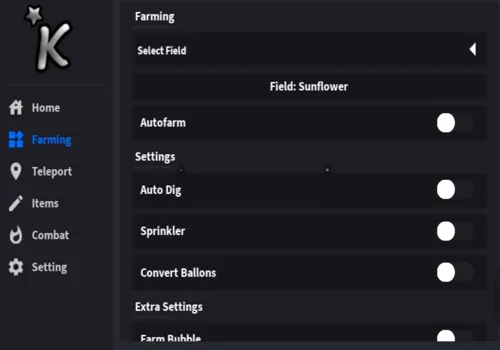

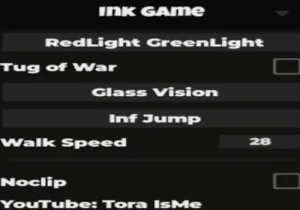


thx for the script