Script Functions:
-
AutoFarm, AutoSell, AutoDig, Teleports & more
- Script developer: Histy hub
Сontent continues after AD
How to use Bee Swarm Simulator script?
- Copy the script from the button bellow.
- Run any exploit (We recommend reading the list of the best exploits)
- Install it, insert the script and click execute
- Enjoy it)
What is Bee Swarm Simulator?
Game: Bee Swarm Simulator
In the captivating world of Bee Swarm Simulator on Roblox, players can nurture their own bustling collective of bees, gather pollen, and craft delicious honey by embarking on a thrilling journey. Engage with amiable bears, undertake fulfilling quests for lucrative rewards, and expand your hive to unimaginable sizes. Traverse higher altitudes of the mountain as your bee empire flourishes, employing your bee companions to conquer perilous bugs and monstrous adversaries. Delve into the vast landscape to unearth concealed treasures scattered throughout the terrain. Unravel the mysteries of various bee species, each endowed with distinctive traits and enchanting personalities, adding rich depth and diversity to your buzzing utopia. Immerse yourself in the exhilarating realm of Bee Swarm Simulator and witness the enchanting beauty of nature’s harmony at play as you cultivate a flourishing ecosystem teeming with wonder and excitement.
Сontent continues after AD
Script doesn't work, what am I doing wrong?
This is absolutely normal practice. Often game developers fix vulnerabilities so that scripts stop working. Either the author of the script changed the directory of the script or deleted it completely. Anything is possible 🙂
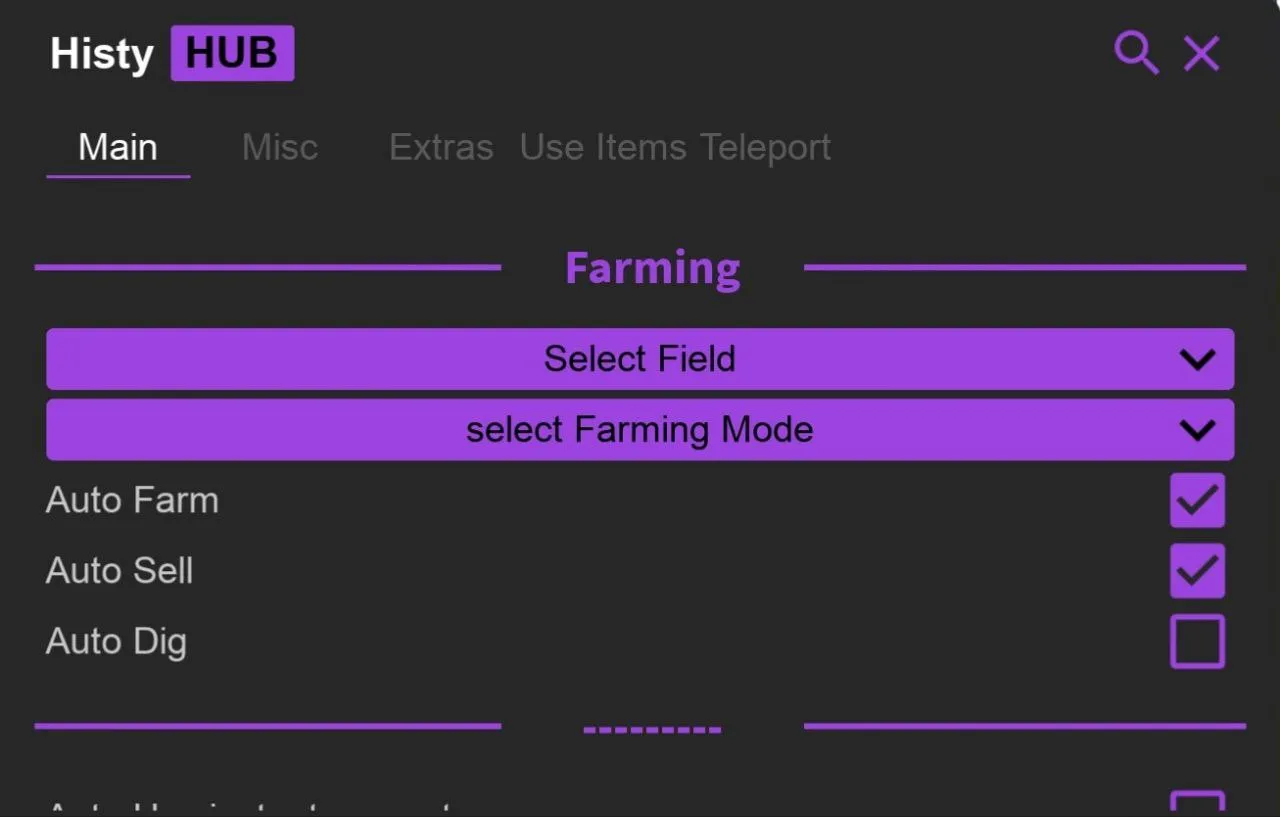

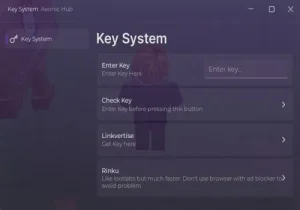
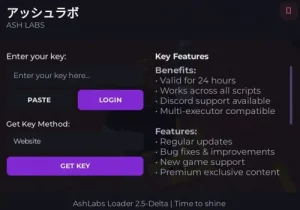
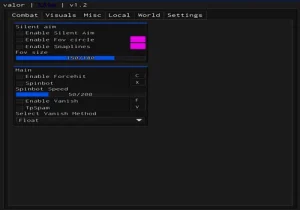
good