Script Functions:
-
Race farm, Delivery job farm, Arrest all, ESP, Car mods & more
- Script developer: Lightux Hub
Сontent continues after AD
How to use Driving Empire script?
- Copy the script from the button bellow.
- Run any exploit (We recommend reading the list of the best exploits)
- Install it, insert the script and click execute
- Enjoy it)
What is Driving Empire?
Game: Driving Empire
Step into the thrilling world of “Driving Empire,” where you can unleash your passion for driving and racing in the #1 driving experience on Roblox! With a real-world driving and racing simulation, you’ll have the opportunity to choose from a staggering 160+ cars that include licensed brands such as Jaguar, Pagani, SSC, and more. Dive into a realm of unlimited customization options, allowing you to create the car of your dreams and stand out from the crowd. Race and compete with your friends in exhilarating competitions, showcasing your skills and speed to emerge victorious. Join community events to show off your meticulously crafted cars and earn recognition for your expertise. Whether you’re a speed enthusiast, a customization ace, or a competitive racer, “Driving Empire” offers a dynamic and immersive experience that will keep you coming back for more. Are you ready to rev up your engines, hit the road, and dominate the driving scene in this unparalleled driving simulator on Roblox? Start your engines and let the adventure begin!
Сontent continues after AD
Script doesn't work, what am I doing wrong?
This is absolutely normal practice. Often game developers fix vulnerabilities so that scripts stop working. Either the author of the script changed the directory of the script or deleted it completely. Anything is possible 🙂


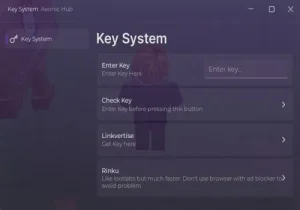
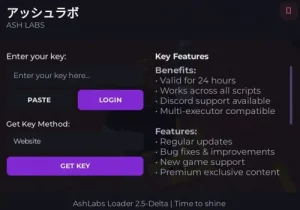
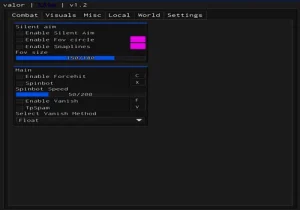
Were is the best list of exploits