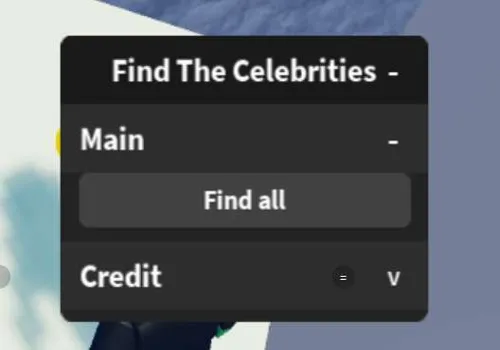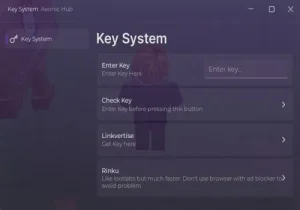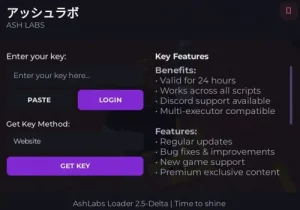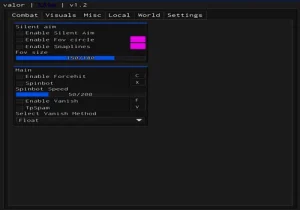Script Functions:
-
Find All
- Script developer: …
Сontent continues after AD
How to use Find The Celebrities script?
- Copy the script from the button bellow.
- Run any exploit (We recommend reading the list of the best exploits)
- Install it, insert the script and click execute
- Enjoy it)
What is Find The Celebrities?
Game: Find the celebreties
Welcome to “Find The Celebrities,” an engaging Roblox game where adventure meets the glitz and glamour of fame. Embark on a quest to discover and collect your favorite celebrities hidden throughout various vibrant and intricate maps. Each map is a new world filled with challenges and surprises, inviting you to explore every corner for elusive star sightings.
“Find The Celebrities” offers a unique gameplay experience where your skills in exploration and problem-solving are key. Use your keen eye and intuition to locate hidden celebrities, cleverly concealed in each map’s imaginative landscapes. As you progress, gather coins to rent tools that make navigating tricky obstacle courses, or obbies, easier, adding an exciting strategic layer to your quest.
The ultimate goal is to find all the celebrities scattered across the game’s multiple worlds. Doing so not only brings the satisfaction of completion but also cements your status as the ultimate celebrity seeker. Ideal for solo adventurers or friends teaming up for a shared quest, “Find The Celebrities” promises hours of captivating fun and discovery. Join the hunt and see if you have what it takes to uncover every star.
Сontent continues after AD
Script doesn't work, what am I doing wrong?
This is absolutely normal practice. Often game developers fix vulnerabilities so that scripts stop working. Either the author of the script changed the directory of the script or deleted it completely. Anything is possible 🙂