Script Features:
-
Functions: Auto Find all foods
- Script developer: acemorrison
Сontent continues after AD
How to use Find the foods script?
- Copy the script from the button bellow.
- Run any exploit (We recommend reading the list of the best exploits)
- Install it, insert the script and click execute
- Enjoy it)
What is Find the foods?
Game: Find the foods
Find the Foods! is an exciting Roblox game inspired by popular titles like Find the Markers and Find the Bacons. In this engaging adventure, players explore diverse worlds to locate hidden foods scattered throughout the map. This article features a script made especially for Find the Foods!, giving players access to the powerful “Auto Find All Foods” function. With this script, users can instantly discover and collect every food item in the game. Enhance your gameplay experience, unlock achievements faster, and dominate the leaderboard with this essential Roblox script tool!
Сontent continues after AD
Script doesn't work, what am I doing wrong?
This is absolutely normal practice. Often game developers fix vulnerabilities so that scripts stop working. Either the author of the script changed the directory of the script or deleted it completely. Anything is possible 🙂

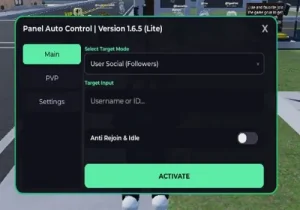


Комментарии
No comments yet. Be the first.
Leave a comment