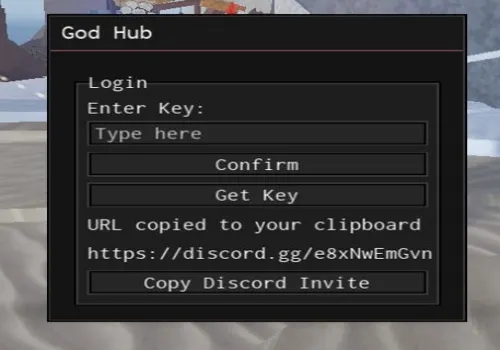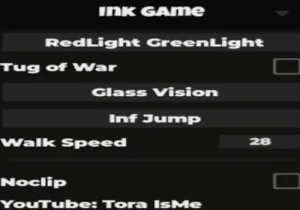Script Functions:
-
AutoCast, Auto Shake & more
- Script developer: God hub
Сontent continues after AD
How to use Fisch script?
- Copy the script from the button bellow.
- Run any exploit (We recommend reading the list of the best exploits)
- Install it, insert the script and click execute
- Enjoy it)
What is Fisch?
Game: Fisch
🦈 Welcome to Fisch! 🦈
Fisch is the ultimate fishing adventure, where the ocean is full of surprises and opportunities for exploration. Cast your line and embark on a quest to catch fascinating fish with over 400,000 unique variations. As you travel through a growing and vibrant world, you’ll discover hidden treasures, unlock upgrades, and maybe even make some new friends on your journey!
[How To Fish]
🎣 Cast Your Line: Hold down the [LMB] (Left Mouse Button) to toss your bobber into the water.
🎣 Wait for a Bite: Be patient, or shake your rod by moving your mouse to attract fish faster.
🎣 Hook the Fish: Once you get a bite, hold or click [LMB] to control the bar. Keep the white bar in line with the blue one for as long as possible!
🎣 Reel It In: When the progress bar at the bottom fills up, you’ve successfully caught your fish! Making small mistakes won’t ruin your chances, so keep trying until you succeed.
Enjoy customizing your fishing experience and discovering new areas within the vibrant world of Fisch—whether it’s catching your biggest fish yet or uncovering hidden surprises, the adventure is yours to shape.
Сontent continues after AD
Script doesn't work, what am I doing wrong?
This is absolutely normal practice. Often game developers fix vulnerabilities so that scripts stop working. Either the author of the script changed the directory of the script or deleted it completely. Anything is possible 🙂