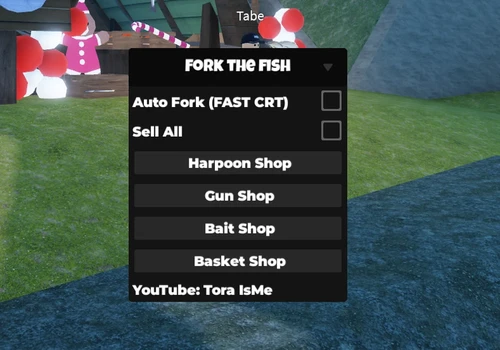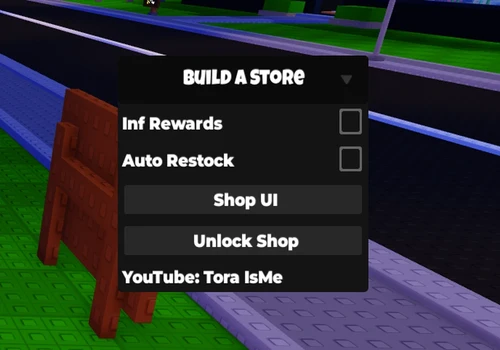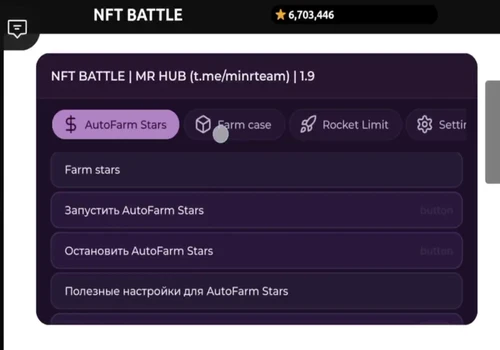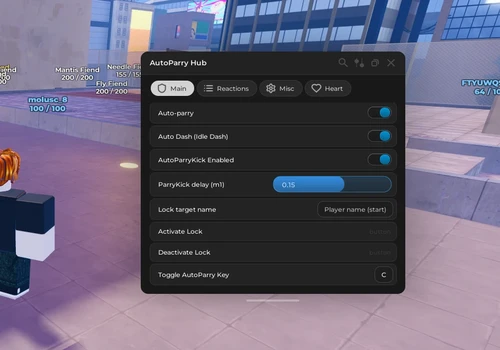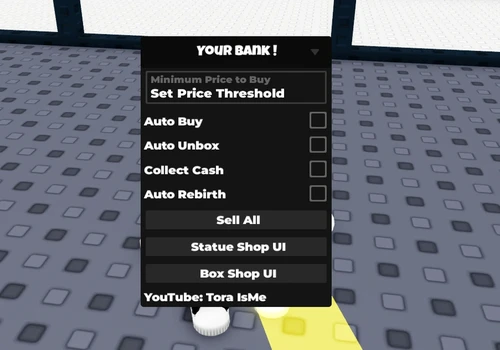Thank you for using our website
Your script:
--GAME ID: 131044924133601
--CREATED BY DriftHex
local Player = game.Players.LocalPlayer
local PlayerGui = Player:WaitForChild("PlayerGui")
local ScreenGui = Instance.new("ScreenGui")
ScreenGui.Parent = PlayerGui
ScreenGui.ResetOnSpawn = false
local Frame = Instance.new("Frame")
Frame.Size = UDim2.new(0, 210, 0, 110)
Frame.Position = UDim2.new(0.5, -120, 0.5, -75)
Frame.BackgroundColor3 = Color3.fromRGB(50, 50, 50)
Frame.BackgroundTransparency = 0.8
Frame.Parent = ScreenGui
local dragging = false
local dragStart, startPos
Frame.InputBegan:Connect(function(input, gameProcessedEvent)
if input.UserInputType == Enum.UserInputType.MouseButton1 and not gameProcessedEvent then
dragging = true
dragStart = input.Position
startPos = Frame.Position
end
end)
Frame.InputChanged:Connect(function(input)
if dragging and input.UserInputType == Enum.UserInputType.MouseMovement then
local delta = input.Position - dragStart
Frame.Position = UDim2.new(startPos.X.Scale, startPos.X.Offset + delta.X, startPos.Y.Scale, startPos.Y.Offset + delta.Y)
end
end)
Frame.InputEnded:Connect(function(input)
if input.UserInputType == Enum.UserInputType.MouseButton1 then
dragging = false
end
end)
-- Store all active loops so we can stop them later
local activeLoops = {}
-- 🧩 Universal Loop Button Creator
local function createLoopButton(parentFrame, positionY, loopKey, actionFunc, color)
local loopBtn = Instance.new("TextButton")
loopBtn.Size = UDim2.new(0, 40, 0, 40)
loopBtn.Position = UDim2.new(0.525, 10, 0, positionY)
loopBtn.Text = "Loop"
loopBtn.BackgroundColor3 = color
loopBtn.TextColor3 = Color3.new(1,1,1)
loopBtn.Parent = parentFrame
loopBtn.MouseButton1Click:Connect(function()
local isLooping = activeLoops[loopKey]
if isLooping then
activeLoops[loopKey] = nil
loopBtn.Text = "Loop"
else
activeLoops[loopKey] = true
loopBtn.Text = "Stop"
coroutine.wrap(function()
while activeLoops[loopKey] do
actionFunc()
task.wait(0.05)
end
end)()
end
end)
return loopBtn
end
local almondBtn = Instance.new("TextButton")
almondBtn.Size = UDim2.new(0, 110, 0, 40)
almondBtn.Position = UDim2.new(0, 10, 0, 10)
almondBtn.Text = "Almond Wutuh" --🥛
almondBtn.BackgroundColor3 = Color3.fromRGB(255, 220, 180)
almondBtn.TextColor3 = Color3.fromRGB(0, 0, 0)
almondBtn.Parent = Frame
local function almondAction()
game:GetService("ReplicatedStorage").Events.Collection.AlmondWaterCollected:FireServer()
end
almondBtn.MouseButton1Click:Connect(almondAction)
createLoopButton(Frame, 10, "almondLoop", almondAction, Color3.fromRGB(200, 150, 150))
local foodBtn = Instance.new("TextButton")
foodBtn.Size = UDim2.new(0, 110, 0, 40)
foodBtn.Position = UDim2.new(0, 10, 0, 60)
foodBtn.Text = "Collect Food" --🍽️
foodBtn.BackgroundColor3 = Color3.fromRGB(180, 255, 180)
foodBtn.TextColor3 = Color3.fromRGB(0, 0, 0)
foodBtn.Parent = Frame
local function foodAction()
game:GetService("ReplicatedStorage").Events.Collection.FoodCollected:FireServer()
end
foodBtn.MouseButton1Click:Connect(foodAction)
createLoopButton(Frame, 60, "foodLoop", foodAction, Color3.fromRGB(150, 200, 150))
local closeButton = Instance.new("TextButton")
closeButton.Size = UDim2.new(0, 40, 0, 40)
closeButton.Position = UDim2.new(0.765, 0, 0, 10)
closeButton.Text = "X"
closeButton.BackgroundColor3 = Color3.fromRGB(255, 50, 50)
closeButton.TextColor3 = Color3.fromRGB(255, 255, 255)
closeButton.Parent = Frame
closeButton.MouseButton1Click:Connect(function()
-- Stop all active loops
for key in pairs(activeLoops) do
activeLoops[key] = nil
end
ScreenGui:Destroy()
end)