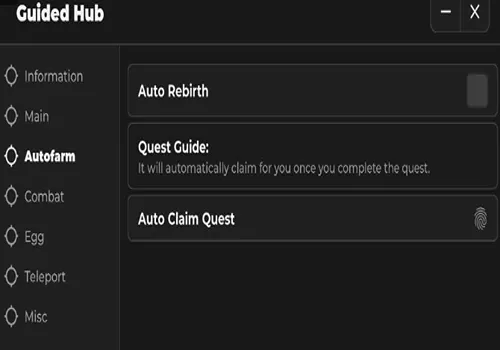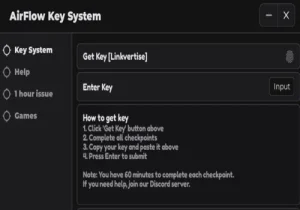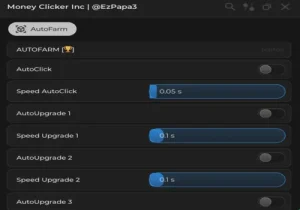Script Functions:
-
Auto Farm, Auto Rebirth, Auto Claim Quest, Auto Hatch & more
- Script developer: Guided Hub
Сontent continues after AD
How to use Scythe Simulator script?
- Copy the script from the button bellow.
- Run any exploit (We recommend reading the list of the best exploits)
- Install it, insert the script and click execute
- Enjoy it)
What is Scythe Simulator?
Game: Scythe Simulator
In Roblox Scythe Simulator, players are immersed in a unique simulation where they take on the role of a character wielding a scythe in a fantastical world. The gameplay primarily revolves around gathering resources and battling various enemies, all while upgrading abilities and equipment to progress further in the game.
As players navigate this vibrant environment, they encounter different zones, each teeming with unique creatures and challenges. The scythe acts as both a tool for harvesting and a weapon for combat, allowing players to efficiently collect resources from defeated enemies and specific objects in the game world. By defeating foes, players earn experience points and in-game currency, which can be used to enhance their character’s skills, unlock new abilities, and acquire more powerful scythes.
Сontent continues after AD
Script doesn't work, what am I doing wrong?
This is absolutely normal practice. Often game developers fix vulnerabilities so that scripts stop working. Either the author of the script changed the directory of the script or deleted it completely. Anything is possible 🙂