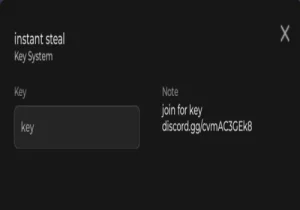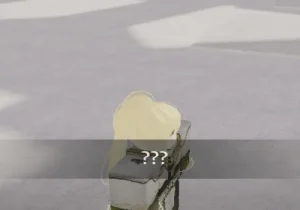Script Functions:
-
Auto Click, Auto Wins Farm
- Script developer: Latvix
Сontent continues after AD
How to use Throw Ball Simulator script?
- Copy the script from the button bellow.
- Run any exploit (We recommend reading the list of the best exploits)
- Install it, insert the script and click execute
- Enjoy it)
What is Throw Ball Simulator?
Game: Throw Ball Simulator
“Throw Ball Simulator” is a delightfully simple yet addictive Roblox game that challenges players to master the art of ball-throwing. Developed by a team of talented Roblox creators, this game offers a unique and engaging gameplay experience that combines physics-based mechanics with a lighthearted and whimsical aesthetic.
The objective of “Throw Ball Simulator” is straightforward: players must use their mouse or touchscreen controls to accurately launch a ball towards a series of targets, aiming to score as many points as possible. The game’s physics-based engine ensures that each throw feels responsive and satisfying, with the ball’s trajectory and speed influenced by factors such as angle, power, and wind.
Сontent continues after AD
Script doesn't work, what am I doing wrong?
This is absolutely normal practice. Often game developers fix vulnerabilities so that scripts stop working. Either the author of the script changed the directory of the script or deleted it completely. Anything is possible 🙂