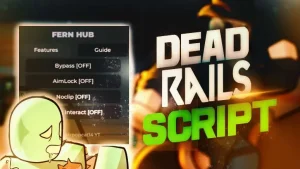Functions: ESP
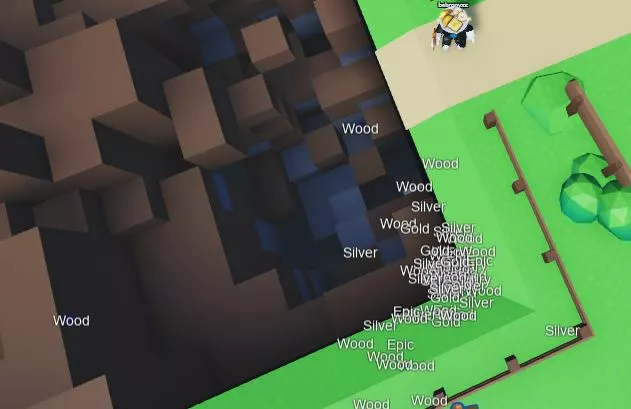
Installation guide:
Copy the script from the button below.
Run any Injector (We recommend KRNL Injector)
Install it, insert the script and click execute
Enjoy it)
Thank you for using our website
Your script:
for __, v in pairs(game:GetService("Workspace").Chests:GetChildren()) do
if v.ClassName == "Model" then
local a = Instance.new("BillboardGui", v)
a.Name = "ESP"
a.Size = UDim2.new(5, 0, 5, 0)
a.AlwaysOnTop = true
local b = Instance.new("Frame", a)
b.Size = UDim2.new(1, 0, 1, 0)
b.BackgroundTransparency = 0.80
b.BorderSizePixel = 0
b.BackgroundColor3 = Color3.fromRGB(0, 0, 255)
local c = Instance.new('TextLabel', b)
c.Size = UDim2.new(1, 0, 1, 1)
c.BorderSizePixel = 0
c.TextSize = 15
c.Text = v.Name
c.BackgroundTransparency = 1
c.TextColor3 = Color3.new(1, 1, 1)
c.TextStrokeColor3 = Color3.fromRGB(6, 6, 6)
c.TextStrokeTransparency = 0.7
end
end
game:GetService("Workspace").Chests.ChildAdded:Connect(function(v)
if v.ClassName == "Model" then
local a = Instance.new("BillboardGui", v)
a.Name = "ESP"
a.Size = UDim2.new(5, 0, 5, 0)
a.AlwaysOnTop = true
local b = Instance.new("Frame", a)
b.Size = UDim2.new(1, 0, 1, 0)
b.BackgroundTransparency = 0.80
b.BorderSizePixel = 0
b.BackgroundColor3 = Color3.fromRGB(0, 0, 255)
local c = Instance.new('TextLabel', b)
c.Size = UDim2.new(1, 0, 1, 1)
c.BorderSizePixel = 0
c.TextSize = 15
c.Text = v.Name
c.BackgroundTransparency = 1
c.TextColor3 = Color3.new(1, 1, 1)
c.TextStrokeColor3 = Color3.fromRGB(6, 6, 6)
c.TextStrokeTransparency = 0.7
end
end)