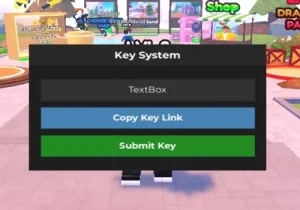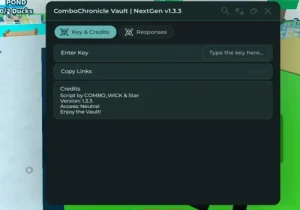Functions: Autofarm

Installation guide:
Copy the script from the button below.
Run any Injector (We recommend KRNL Injector)
Install it, insert the script and click execute
Enjoy it)
Thank you for using our website
Your script:
spawn(function() -- made by: KylnDantas#6271
getgenv().autoclicker = true -- change to false to stop
while getgenv().autoclicker == true do
task.wait()
game:GetService("ReplicatedStorage").Events.InputKey:FireServer("LMB")
end
end)
spawn(function()
getgenv().skills = true -- change to false to stop
while getgenv().skills == true do
local keys = {
'E','R','Z','C' -- change to your skills keys
}
local cooldown = 0
local keyrelease_delay = 0
do
local s = game:GetService('VirtualInputManager')
local wait = task.wait
for _, key in ipairs(keys) do
s:SendKeyEvent(true, key, false, nil)
wait(keyrelease_delay)
s:SendKeyEvent(false, key, false, nil)
end
wait(cooldown)
end
end
end)
getgenv().autofarm = true -- change to false to stop
coroutine.wrap(function()
while task.wait() do
if getgenv().autofarm == true then
pcall(function()
for i,v in pairs(game.Workspace.Entities:GetChildren()) do
if v:IsA("Model") and v.Name == "Regen Dummy" then -- if you want another dummy, change the name
if v.Humanoid.Health > 0 and game.Players.LocalPlayer.Character.Humanoid.Health > 0 then
repeat
task.wait()
game.Players.LocalPlayer.Character.HumanoidRootPart.CFrame = v.HumanoidRootPart.CFrame * CFrame.new(0,-3,0) * CFrame.Angles(math.rad(-5),0,0)
until v.Humanoid.Health <= 0 or getgenv().autofarm == false
end
end
end
end)
end
end
end)()
game:GetService("RunService").RenderStepped:Connect(function()
if autofarm == true then
game.Players.LocalPlayer.Character.Humanoid:ChangeState(11)
end
end)